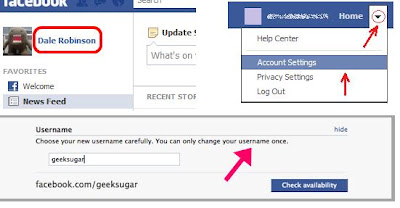
The procedure of changing name is very simple and you do not need to hire a professional FB Guru to do this job, you can edit your name to anything at any time without any problem.
Do you know how many times can you change or edit your name on your Facebook profile page? The answer is unlimited time only if someone do not fire a complaint about your nonsense activities. So follow these steps wisely and do not attempt to change your name on FB so frequently, this may disable or ban your Facebook account.
- Login to your Facebook account by giving your exact id and password
- Now go to your profile page
- On the right top corner of your profile page you can se the my account link
- Click my account link and go to edit your name option
- Type your new name on Facebook account setting page and save changes
After doing these steps you will receive a confirmation mail from Facebook and you have to verify your action by clicking on a blue link inside your mail. Also keep in mind that Facebook may take up to two business days to complete your name change request, so wait at least 2 days before making a new request.
No comments:
Post a Comment